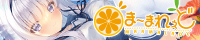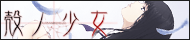Finally found edit game for Project Diva in Nico2. The song was Black Rock Shooter!! And the first time I look at the video, I just :o
Is that human movement? xD It's so hard to accomplish, at first. But in the 3rd play, meh.. I got Great xD
Too bad, I can't post the screnshot here xD. Just look at the video if you want to know what it's like. Will be waiting for other people's edit game to play xD
Adsense
Jumat, 03 Juli 2009
Rabu, 01 Juli 2009
Article Project Diva
PROJECT DIVA

Newest game from SEGA for Sony Playstation Portable (PSP). SEGA use Hatsune Miku, as it's object for this game. Hatsune Miku was known as a net idol, from Vocaloid, voice synthetizer software by Yamaha Corp. The original voice for Hatsune Miku comes from seiyuu, Fujita Saki.
I still don't know about Adhoc Menu from the picture above. I think it was used for net play, but it seems I still didn't understand how to do it.
System

Project Diva was a game similiar to Beats, where we just push x, o, triangle and square in order to win. But, in here, we also can see Hatsune Miku dancing while she singing her song.
Menu
After choosing New Game/Load Game, there will be more menu that you can choose :


フリープレイ : Free Play

This is the place to play. You can unlock all of the hidden files in here, and you need to win it of course. There is 39 song you can choose. Some of it won't be available except you win or completes certain condition.

You can gain access to Hard when you complete the song with "Great". There are 5 status that you can get, they are "Missxtake", "Cheap", "Standard", "Great" and "Perfect".

Before you enter the song, you will be given this windows. This is your achievement in that song.
HARD ****** : Difficulty. More star means more difficult.
ハイスコア : High Score.
MAXコンボ : Max Combo.
クリア : How much time you clear the song.

From every song, there will be a Chance Time in a short time. Chance Time is the time when bonus point, from +100 to +5000 at max, will be added to you when your combo continue. If you reach +5000, you will gain another +5000 instead for the rest of Chance Time. This is the time for increasing your High Score in order to get "Great" for that song. If you make it to "Great", some hidden files will be unlocked, they are Hard Difficulty, Item/Room/Background Music, PV and sometimes, Module.
モジュールコンバート : Module Convert

This is the place to change Module, or you can also said, your Miku's appearance. There is 53 module, including your default Hatsune Miku. There's also Hatsune Miku's sister and brother, also from the Vocaloid by Yamaha Corp. They are Kagamine Rin and Len, Megurine Luka, Yowane Haku, Meiko, Kaito and Akita Neru. You can check the requirement to open the module, after you get certain condition, such as the requirement song already available, or already completed the prequisite song.
The requirement is listed in this format :
NORMAL/STANDARD : You need to finish the song with this status.
NORMAL/GREAT : same as above.
HARD/STANDARD : same as above.
HARD/GREAT : same as above.
クリア 5 : You need to clear the song 5 times.
MAX コンボ 110 : You need to do 110 combo in that song.
ハイスコア 230000 : You need to score 230000 in that song.
ps : The number above are just an example.
ミクルーム : Miku Room

Just like it's name. This is the room for your Miku. She will be random doing something, like yawning, reading, watching, dazing, etc. You can edit this room with square, and while in that mode, you can change to another window with R and L.

To change the type of Miku's Room.

To change accessory for the room. You can choose 3 item.
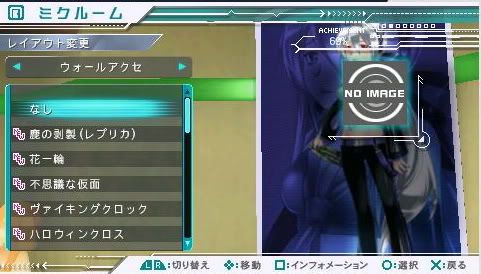
To change accessory on the wall.

To change accessory on the floor.
If you feel like listening to song, you can do triangle. There is 39 song from the Free Play available after you complete all of them, and there's also 14 bonus song for you. Also unlocked if you finish all of the song.
You can use analog to change your view, and up/down pad for zoom in/zoom out.
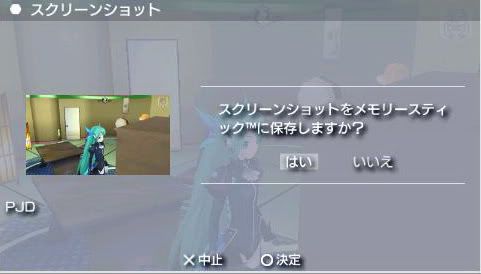
While at idle, you can do R to capture screen shot.
X for leaving the room.
リズムゲームエディット : Rhytim Game Edit
If you bored with Free Play, you can make your own game, and yes, it's not that easy to make. You need to setup the camera's movement, buttons and from where it will show up, Miku's movement, expression, mouth movement, and the background for that game.
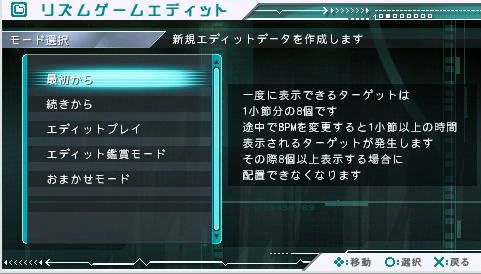
From above :
- Create new
- Continue
- Play the game from the saved file.
- Edit the game from the saved file.
- Automatically create game for you. <-- not recommended.
How to make the game : In this step, you can press square to preview your option.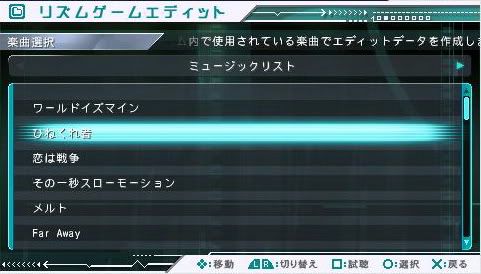
1st, Choose the song.
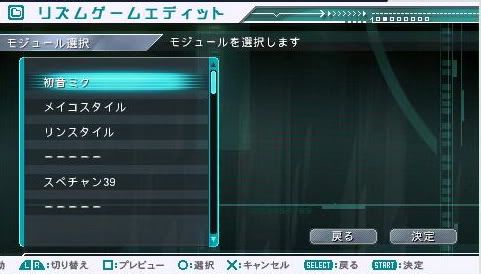
Choose your character.
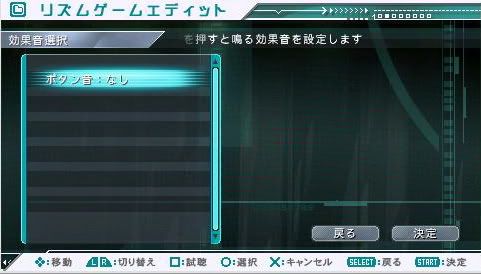
Choose your sound effect for your button if you press it. Use R/L to change to Continue button in the down-right. The next part, I still don't understand what it means, but you can choose 1 from 2 option, 1 is "Use" and 2 is "Don't Use". If you choose Use, you can change the target place for the button. Believe me, I still don't know what is this for. Whatever it is, continue, and you can change the stage for your game. You can choose more that 1, so choose to your hearts content. But remember, each stage has point to use, and you can see your remaining point in the upper-right.
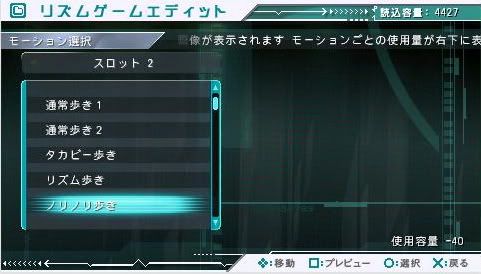
Choose your movement. Again, this movement also cost your point, choose movement that you will use.
After finished, you will be in this window.
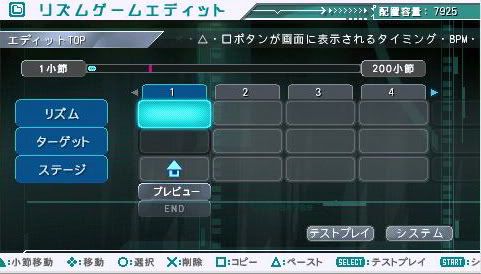 :
:
リズム : Rhythim
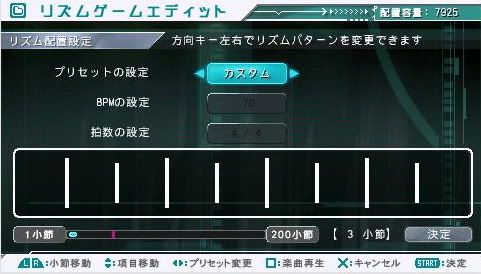
You can choose the button that you will use, or the combination in your game.
ターゲット : Target
To change the place and direction the button to show up.
ステージ : Stage

Stage mode almost similiar to Adobe Premier/After Effect. If you can use it, I think you can make great game. Basically, this windows is to make your character to move/sing/other action in certain time. From the beginning doing nothing, and the next second, your character will laugh, and crying afterwards. As simple as that, but practically, it's hard as hell.
1. Model : The setting for transition, for example, you can make your character appear or disappear from the game.

2. Expression : The setting for expression.
3. Motion : Movement setting.
Please remember to choose your movement from the previous step. If not, you won't be able to choose anything here.

4. Background : Background setting.

5. Camera : Camera setting.
Don't forget to save after finished. You can also press Start to move to previous step.
セープ : Save. There is no auto-save in Project Diva, so please remember to save your works, if somewhat something happen. Like blackout for example...
オプション : Option. To configure the sound effect and bgm in the game.
ビシュアルライブラリ : Visual Gallery.

The collected picture from many artist who contributed to their works for Project Diva.

You can collect all of that from loading. The picture will be randomly generated everytime you in loading. There is more that 200 pics available.
タイトルに戻る : Back to Title Menu.
Review
My Point is 10/10. Unbelievably nice game to play. SEGA did a good work to choose from thousands of Hatsune Miku's song. A lot of modul also makes the game looks interesting, and not boring. Because with different module, even we play the same song, it's feel different.
And the most nice thing is, to make your own game. We can see that Vocaloid have been upgraded, not only voice syntethizer, but also Dancing Maker. Thanks to SEGA for releasing this great game! Anyway, 1 request to all of the player.
DID SOMEONE ACTUALLY MAKE THEIR OWN GAME?? GIVE ME PLZZ!! IT'S REALLY HARD FOR ME TO MAKE 1!!!!

Newest game from SEGA for Sony Playstation Portable (PSP). SEGA use Hatsune Miku, as it's object for this game. Hatsune Miku was known as a net idol, from Vocaloid, voice synthetizer software by Yamaha Corp. The original voice for Hatsune Miku comes from seiyuu, Fujita Saki.
I still don't know about Adhoc Menu from the picture above. I think it was used for net play, but it seems I still didn't understand how to do it.
System

Project Diva was a game similiar to Beats, where we just push x, o, triangle and square in order to win. But, in here, we also can see Hatsune Miku dancing while she singing her song.
Menu
After choosing New Game/Load Game, there will be more menu that you can choose :


フリープレイ : Free Play

This is the place to play. You can unlock all of the hidden files in here, and you need to win it of course. There is 39 song you can choose. Some of it won't be available except you win or completes certain condition.

You can gain access to Hard when you complete the song with "Great". There are 5 status that you can get, they are "Missxtake", "Cheap", "Standard", "Great" and "Perfect".

Before you enter the song, you will be given this windows. This is your achievement in that song.
HARD ****** : Difficulty. More star means more difficult.
ハイスコア : High Score.
MAXコンボ : Max Combo.
クリア : How much time you clear the song.

From every song, there will be a Chance Time in a short time. Chance Time is the time when bonus point, from +100 to +5000 at max, will be added to you when your combo continue. If you reach +5000, you will gain another +5000 instead for the rest of Chance Time. This is the time for increasing your High Score in order to get "Great" for that song. If you make it to "Great", some hidden files will be unlocked, they are Hard Difficulty, Item/Room/Background Music, PV and sometimes, Module.
モジュールコンバート : Module Convert

This is the place to change Module, or you can also said, your Miku's appearance. There is 53 module, including your default Hatsune Miku. There's also Hatsune Miku's sister and brother, also from the Vocaloid by Yamaha Corp. They are Kagamine Rin and Len, Megurine Luka, Yowane Haku, Meiko, Kaito and Akita Neru. You can check the requirement to open the module, after you get certain condition, such as the requirement song already available, or already completed the prequisite song.
The requirement is listed in this format :
NORMAL/STANDARD : You need to finish the song with this status.
NORMAL/GREAT : same as above.
HARD/STANDARD : same as above.
HARD/GREAT : same as above.
クリア 5 : You need to clear the song 5 times.
MAX コンボ 110 : You need to do 110 combo in that song.
ハイスコア 230000 : You need to score 230000 in that song.
ps : The number above are just an example.
ミクルーム : Miku Room

Just like it's name. This is the room for your Miku. She will be random doing something, like yawning, reading, watching, dazing, etc. You can edit this room with square, and while in that mode, you can change to another window with R and L.

To change the type of Miku's Room.

To change accessory for the room. You can choose 3 item.
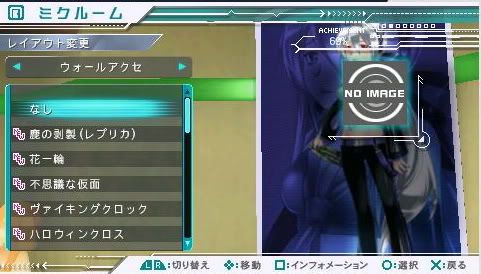
To change accessory on the wall.

To change accessory on the floor.
If you feel like listening to song, you can do triangle. There is 39 song from the Free Play available after you complete all of them, and there's also 14 bonus song for you. Also unlocked if you finish all of the song.
You can use analog to change your view, and up/down pad for zoom in/zoom out.
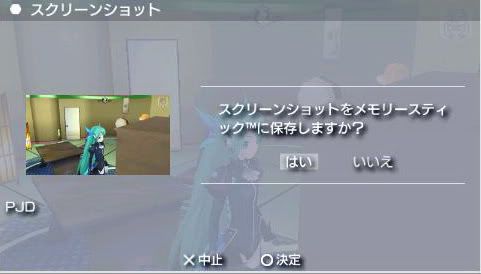
While at idle, you can do R to capture screen shot.
X for leaving the room.
リズムゲームエディット : Rhytim Game Edit
If you bored with Free Play, you can make your own game, and yes, it's not that easy to make. You need to setup the camera's movement, buttons and from where it will show up, Miku's movement, expression, mouth movement, and the background for that game.
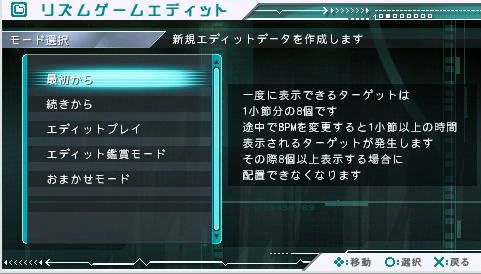
From above :
- Create new
- Continue
- Play the game from the saved file.
- Edit the game from the saved file.
- Automatically create game for you. <-- not recommended.
How to make the game : In this step, you can press square to preview your option.
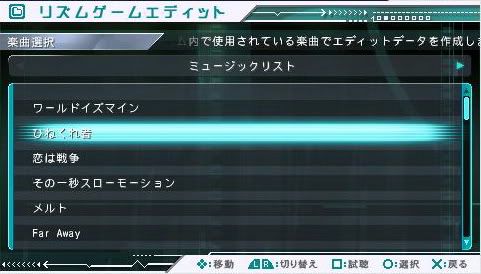
1st, Choose the song.
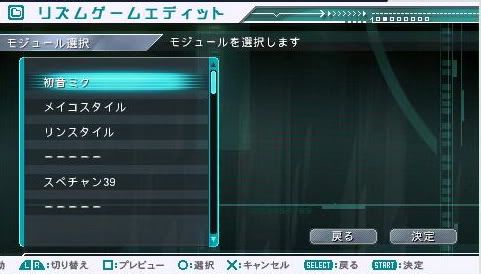
Choose your character.
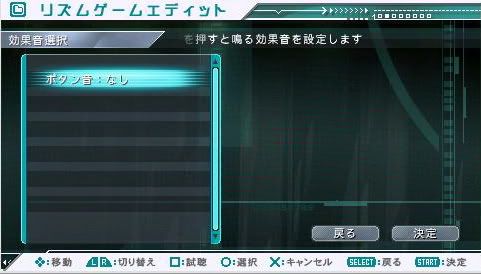
Choose your sound effect for your button if you press it. Use R/L to change to Continue button in the down-right. The next part, I still don't understand what it means, but you can choose 1 from 2 option, 1 is "Use" and 2 is "Don't Use". If you choose Use, you can change the target place for the button. Believe me, I still don't know what is this for. Whatever it is, continue, and you can change the stage for your game. You can choose more that 1, so choose to your hearts content. But remember, each stage has point to use, and you can see your remaining point in the upper-right.
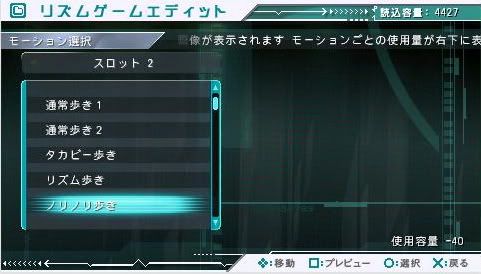
Choose your movement. Again, this movement also cost your point, choose movement that you will use.
After finished, you will be in this window.
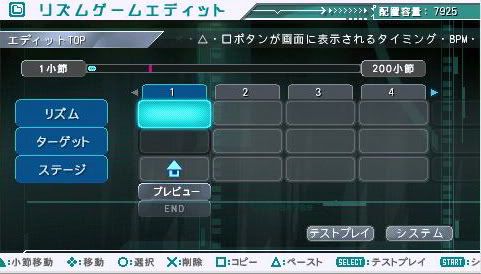 :
:リズム : Rhythim
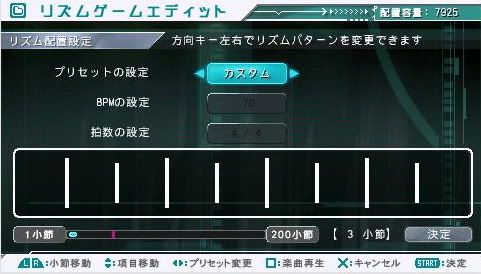
You can choose the button that you will use, or the combination in your game.
ターゲット : Target
To change the place and direction the button to show up.
ステージ : Stage

Stage mode almost similiar to Adobe Premier/After Effect. If you can use it, I think you can make great game. Basically, this windows is to make your character to move/sing/other action in certain time. From the beginning doing nothing, and the next second, your character will laugh, and crying afterwards. As simple as that, but practically, it's hard as hell.
1. Model : The setting for transition, for example, you can make your character appear or disappear from the game.

2. Expression : The setting for expression.
3. Motion : Movement setting.
Please remember to choose your movement from the previous step. If not, you won't be able to choose anything here.

4. Background : Background setting.

5. Camera : Camera setting.
Don't forget to save after finished. You can also press Start to move to previous step.
セープ : Save. There is no auto-save in Project Diva, so please remember to save your works, if somewhat something happen. Like blackout for example...
オプション : Option. To configure the sound effect and bgm in the game.
ビシュアルライブラリ : Visual Gallery.

The collected picture from many artist who contributed to their works for Project Diva.

You can collect all of that from loading. The picture will be randomly generated everytime you in loading. There is more that 200 pics available.
タイトルに戻る : Back to Title Menu.
Review
My Point is 10/10. Unbelievably nice game to play. SEGA did a good work to choose from thousands of Hatsune Miku's song. A lot of modul also makes the game looks interesting, and not boring. Because with different module, even we play the same song, it's feel different.
And the most nice thing is, to make your own game. We can see that Vocaloid have been upgraded, not only voice syntethizer, but also Dancing Maker. Thanks to SEGA for releasing this great game! Anyway, 1 request to all of the player.
DID SOMEONE ACTUALLY MAKE THEIR OWN GAME?? GIVE ME PLZZ!! IT'S REALLY HARD FOR ME TO MAKE 1!!!!
Langganan:
Postingan (Atom)